We all know someone – or you’ve personally experienced it yourself – who has had their camera stolen while they’ve been travelling. Not only is this an expensive loss, but, more importantly, special photos of your trip are forever gone. It’s not just petty thievery either; your camera could break or you might just be anxious that something could happen to your precious cargo and the memories it’s carrying.
That’s why it’s good to know the ways you can categorise and store photos while travelling. With these tips, you won’t need to spend crucial time on your travels worrying about your belongings rather than living in the moment.

7 Ways to Store Photos While Travelling
1. Facebook
Let’s start simple: uploading your photos onto Facebook is something most of us have been doing – or at least know how to do – for years, and it really is as easy as a click of a button. The best way to organise your photos this way is to create albums of a particular trip or destination, so they’re easy to find and you’re able to look through the one you want when you need to find something or just to reminisce.
I would recommend this as a secondary way to categorise photos – although it’s easy and Facebook is unlikely to shut down spontaneously anytime soon, it reduces the quality and size of your pictures.
2. Switch out memory cards

This is a slightly finicky, but low effort way to make sure you keep your photos safe and at a high quality. Basically, you fill up your SIM card in your camera and download it to your computer as normal, but you don’t clear the SIM card.
Instead, you label it and put it away for safekeeping and replace it with a new SIM card (which are cheap to buy online from Amazon) to use in the next city, region or country you’re visiting on your trip.
3. Portable storage device

This can come in a range of options and varying prices, from a simple external hard drive (which may require you to bring your laptop) to more expensive but ingenious methods like memory card backup systems (Hyper and NextodiUSA are good for these).
These even have screens so you can browse and organise photos. There are also backup drives that are compatible with SD cards and also provide Wi-Fi so you’re not location-dependent for the internet.
4. Eyefi

Eyefi is an interesting idea that takes the benefits of SD cards and wireless internet, combining them into one. To use it, you have to buy an Eyefi card – basically a memory card with built-in Wi-Fi – and download the Eyefi app to your phone, tablet or desktop.
Once you’ve done that, you’re free to transfer photos straight from your card to your laptop or device, and instantly (as well as cordlessly) share that picture of you at the summit of Everest.
5. iCloud and Google

Photo credit: Jakub Gorajek
iCloud is a great option for anyone who primarily takes photos on their iPhone (and Android users can use their Google account to back up), as it’s simple to use and accessible. You barely even have to worry about anything as you snap a picture and have iCloud do the rest for you.
It’s a good option for those who are mainly worried about having a copy of their pictures just in case something were to happen to the originals, but aren’t so committed as to spend more money and time on backing up photos. However, it’s not for someone who takes tons of photos and travels very frequently as storage space is limited.
6. Dropbox and Flickr
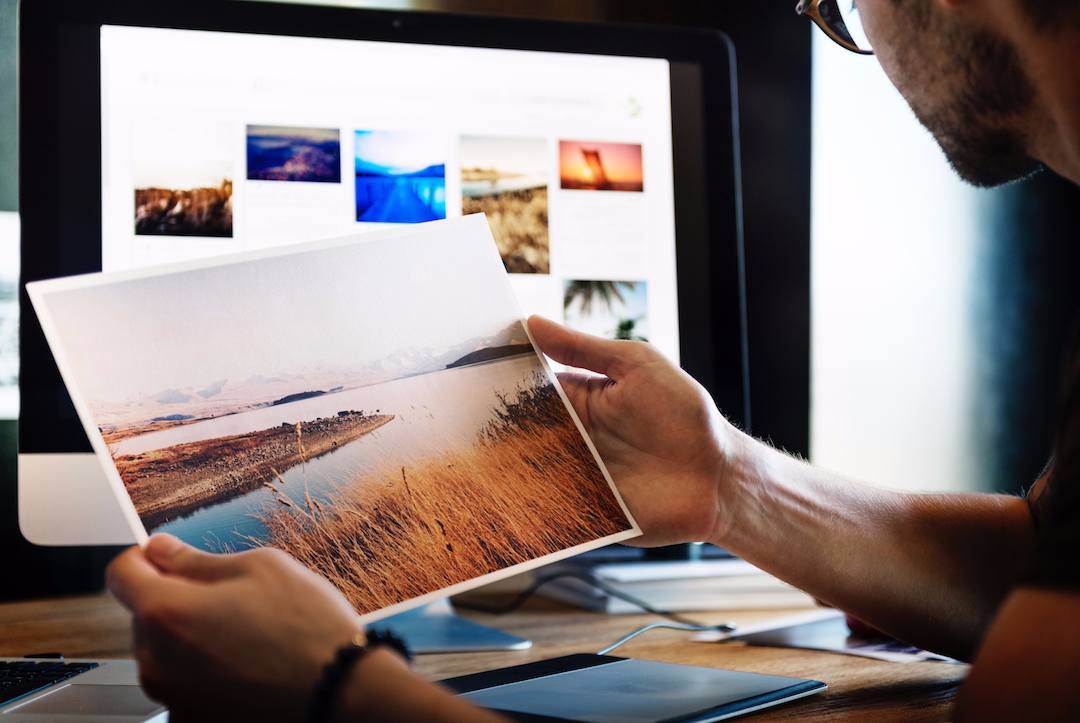
This then leads us to Dropbox and Flickr, both of which have an automatic upload feature and offer more storage than iCloud or Google. Flickr is perhaps the best of the two in terms of space, offering a huge 1TB of free storage.
The benefit of using Flickr or Dropbox is that you won’t be bogged down by extra baggage or gadgets, but the downside is that you need to find an internet connection in order to use them.
7. Buy a cheap netbook

If you’re going travelling for a long period of time, or you travel frequently (you lucky thing, you!) and don’t want to lug around a hefty or expensive laptop, it may be worth purchasing a netbook. Netbooks with a decent storage space are often considered more beneficial to buy and use as a backup hard drive than a separate external hard drive.
They’re around the same price and a netbook has more functionality (i.e. it’s a smaller, less powerful laptop so you can connect to the internet and run programs, unlike your average external hard drive).
Saying that it’s probably a good idea to still keep the memory cards you use safe, just in case you lose your netbook while on the road.
Did we miss one? Let us know in the comments and it could make our list!


